Here is Details about software installation after installing windows 8:
1. Installing .net framework 3.5:
This will need a windows setup disk (bootable pen drive, bootable cd/dvd or windows 8 setup .iso file). If .iso file is available double click will mount in the built in virtual cd/dvd drive in widows 8 (vital for those machine without cd/dvd drive).
Find CMD from builtin search manu and right click on it and select "pin to start". Now we have cmd in start manu. Right click on cmd and select "run as administrator". Now paste the following command:
Dism /online /enable-feature /featurename:NetFx3 /All /Source:X:\sources\sxs /LimitAccess
Here "X" is the windows 8 installation disk drive letter.
If everything ok "The operation completed successfully" will show. That's it.
2. If .net framework 3.5 installed/enabled successfully we can install windows live essential.
Here is the download link:
http://www.downloadcrew.com/article/10905-windows_essentials_2012
soon I’ll provide more link as mirror download link
For Bloggers using Live Writer may need some ping server list. Here is huge list of ping server:
http://rpc.pingomatic.com/
http://zing.zingfast.com
http://zhuaxia.com/rpc/server.php
http://xping.pubsub.com/ping/
http://xmlrpc.blogg.de
http://www.zhuaxia.com/rpc/server.php
http://www.xianguo.com/xmlrpc/ping.php
http://www.weblogues.com/RPC/
http://www.weblogues.com
http://www.snipsnap.org/RPC2
http://www.snipsnap.org
http://www.popdex.com/addsite.php
http://www.popdex.com
http://www.newsisfree.com/xmlrpctest.php
http://www.newsisfree.com/RPCCloud
http://www.mod-pubsub.org/ping.php
http://www.lasermemory.com
http://www.imblogs.net/ping/
http://www.holycowdude.com/rpc/ping/
http://www.feedsky.com/api/RPC2
http://www.catapings.com/ping.php
http://www.blogstreet.com/xrbin/xmlrpc.cgi
http://www.blogsnow.com/ping
http://www.blogshares.com/rpc.php
http://www.blogsdominicanos.com/ping/
http://www.blogroots.com
http://www.blogpeople.net
http://www.blogoon.net/ping/
http://www.blogoole.com/ping/
http://www.blogdigger.com/RPC2
http://www.bitacoles.net/ping.php
http://www.a2b.cc
http://weblogues.com/RPC/
http://weblogues.com/ping/
http://wasalive.com/ping/
http://trackback.bakeinu.jp/bakeping.php
http://topicexchange.com
http://thingamablog.sourceforge.net/ping.php
http://syndic8.com/xmlrpc.php
http://snipsnap.org/RPC2
http://signup.alerts.msn.com/alerts-PREP/submitPingExtended.doz
http://services.newsgator.com/ngws/xmlrpcping.aspx
http://rpc.wpkeys.com
http://rpc.weblogs.com/RPC2
http://rpc.twingly.com
http://rpc.technorati.jp/rpc/ping
http://rpc.technorati.com/rpc/ping
http://rpc.tailrank.com/feedburner/RPC2
http://rpc.reader.livedoor.com/ping
http://rpc.pingomatic.com
http://rpc.newsgator.com/
http://rpc.icerocket.com:10080
http://rpc.britblog.com/
http://rpc.blogrolling.com/pinger/
http://rpc.bloggerei.de/ping/
http://rpc.blogbuzzmachine.com/RPC2
http://rcs.datashed.net/RPC2/
http://rcs.datashed.net
http://r.hatena.ne.jp/rpc
http://popdex.com/addsite.php
http://pingqueue.com/rpc/
http://pingoat.com/goat/RPC2
http://pingoat.com/
http://pinger.blogflux.com/rpc
http://ping.wordblog.de/
http://ping.weblogs.se/
http://ping.weblogalot.com/rpc.php
http://ping.syndic8.com/xmlrpc.php
http://ping.snap.com/ping/RPC2
http://ping.rootblog.com/rpc.php
http://ping.namaan.net/rpc
http://ping.myblog.jp
http://ping.kutsulog.net/
http://ping.feeds.yahoo.com/RPC2/
http://ping.feedburner.com
http://ping.fc2.com/
http://ping.fakapster.com/rpc
http://ping.exblog.jp/xmlrpc
http://ping.cocolog-nifty.com/xmlrpc
http://ping.blogs.yandex.ru/RPC2
http://ping.blogoon.net/
http://ping.blogmura.jp/rpc/
http://ping.bloggers.jp/rpc/
http://ping.blogg.de/
http://ping.blo.gs/
http://ping.bitacoras.com
http://ping.amagle.com/
http://packetmonster.net/xmlrpc.php
http://newsisfree.com/RPCCloud
http://newsblog.jungleboots.org/ping.php
http://mod-pubsub.org/ping.php
http://mod-pubsub.org
http://lasermemory.com/lsrpc/
http://imblogs.net/ping/
http://holycowdude.com/rpc/ping/
http://hamo-search.com/ping.php
http://fgiasson.com/pings/ping.php
http://feedsky.com/api/RPC2
http://effbot.org/rpc/ping.cgi
http://coreblog.org/ping/
http://catapings.com/ping.php
http://bulkfeeds.net
http://blogupdate.org/ping/
http://blogstreet.com/xrbin/xmlrpc.cgi
http://blogsnow.com/ping
http://blogshares.com/rpc.php
http://blogsearch.google.us/ping/RPC2
http://blogsearch.google.tw/ping/RPC2
http://blogsearch.google.sk/ping/RPC2
http://blogsearch.google.se/ping/RPC2
http://blogsearch.google.ru/ping/RPC2
http://blogsearch.google.ro/ping/RPC2
http://blogsearch.google.pt/ping/RPC2
http://blogsearch.google.pl/ping/RPC2
http://blogsearch.google.nl/ping/RPC2
http://blogsearch.google.lt/ping/RPC2
http://blogsearch.google.jp/ping/RPC2
http://blogsearch.google.it/ping/RPC2
http://blogsearch.google.in/ping/RPC2
http://blogsearch.google.ie/ping/RPC2
http://blogsearch.google.hr/ping/RPC2
http://blogsearch.google.gr/ping/RPC2
http://blogsearch.google.fr/ping/RPC2
http://blogsearch.google.fi/ping/RPC2
http://blogsearch.google.es/ping/RPC2
http://blogsearch.google.de/ping/RPC2
http://blogsearch.google.com/ping/RPC2
http://blogsearch.google.com.vn/ping/RPC2
http://blogsearch.google.com.uy/ping/RPC2
http://blogsearch.google.com.ua/ping/RPC2
http://blogsearch.google.com.tw/ping/RPC2
http://blogsearch.google.com.tr/ping/RPC2
http://blogsearch.google.com.sg/ping/RPC2
http://blogsearch.google.com.sa/ping/RPC2
http://blogsearch.google.com.pe/ping/RPC2
http://blogsearch.google.com.my/ping/RPC2
http://blogsearch.google.com.mx/ping/RPC2
http://blogsearch.google.com.do/ping/RPC2
http://blogsearch.google.com.co/ping/RPC2
http://blogsearch.google.com.br/ping/RPC2
http://blogsearch.google.com.au/ping/RPC2
http://blogsearch.google.com.ar/ping/RPC2
http://blogsearch.google.co.za/ping/RPC2
http://blogsearch.google.co.ve/ping/RPC2
http://blogsearch.google.co.uk/ping/RPC2
http://blogsearch.google.co.th/ping/RPC2
http://blogsearch.google.co.nz/ping/RPC2
http://blogsearch.google.co.ma/ping/RPC2
http://blogsearch.google.co.jp/ping/RPC2
http://blogsearch.google.co.it/ping/RPC2
http://blogsearch.google.co.in/ping/RPC2
http://blogsearch.google.co.il/ping/RPC2
http://blogsearch.google.co.id/ping/RPC2
http://blogsearch.google.co.hu/ping/RPC2
http://blogsearch.google.co.cr/ping/RPC2
http://blogsearch.google.cl/ping/RPC2
http://blogsearch.google.ch/ping/RPC2
http://blogsearch.google.ca/ping/RPC2
http://blogsearch.google.bg/ping/RPC2
http://blogsearch.google.be/ping/RPC2
http://blogsearch.google.at/ping/RPC2
http://blogsearch.google.ae/ping/RPC2
http://blogroots.com/tb_populi.blog?id=1
http://blogpeople.net/ping
http://blogoon.net/ping/
http://blogoole.com/ping/
http://blogmatcher.com/u.php
http://blogdigger.com/RPC2
http://blogdb.jp/xmlrpc
http://blogdb.jp
http://blogbot.dk/io/xml-rpc.php
http://blog.goo.ne.jp/XMLRPC
http://blog.goo.ne.jp
http://blo.gs/ping.php
http://bitacoras.net/ping/
http://bitacoles.net/ping.php
http://bitacoles.net/notificacio.php
http://bblog.comping.php
http://bblog.com/ping.php
http://audiorpc.weblogs.com/RPC2
http://api.my.yahoo.com/rss/ping
http://api.my.yahoo.com/RPC2
http://api.my.yahoo.com/ping
http://api.my.yahoo.co.jp/RPC2
http://api.moreover.com/RPC2
http://api.moreover.com/ping
http://api.feedster.com/ping
http://a2b.cc/setloc/bp.a2b
http://1470.net/api/ping
http://www.a2b.cc/setloc/bp.a2b
Now we can change the draft save location in any folder of PC. For this download WLW DRP Changer.
3. Now we have to install Office 2013.
It can be downloaded from many torrent sites.
First install office 2013.
this will take several minutes depending of processor/ram. Open any of the installed features such as “word”. This prompt to activate office.
Download KMSpico from torrent sites. Install and run it. After completing its automatic procedure again open MSWord. It should be activated.
After activation confirmed KMSpico can be uninstalled.
4. Reduce memory used by Firefox.
Use https://addons.mozilla.org/en-US/firefox/addon/memory-fox/ to reduce memory consumption by firefox.
5. Install 7zip.
6. Install goolge drive.
7. Change Display resolution to 1024x768 pixels. For this press “windows+R” key and we’ll get run option. Type regedit and hit enter.
In the registry Editor press “ctrl+f” and paste “Display1_DownScalingSupported” and click next. This will take some time and show several results. Double click/right click and select modify and in value data change 0 to 1 for each find result.
8. Creating cmd command shortcut. To create a cmd command line shortcut type cmd /k (command).
for example cmd /k netsh wlan start hostednetwork

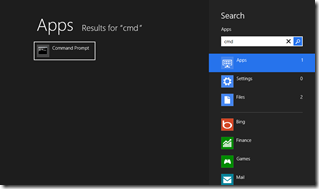

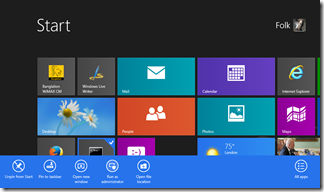






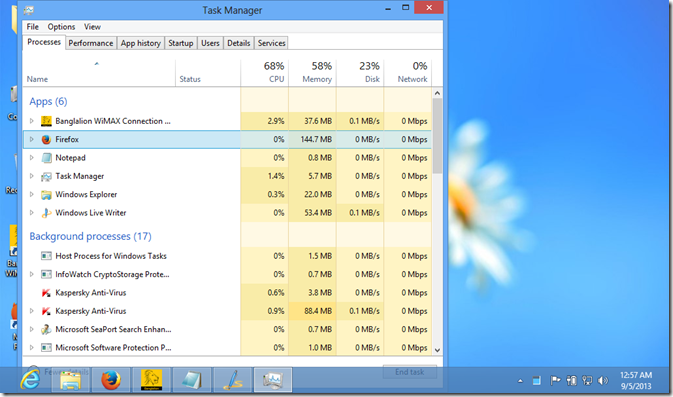









0 comments:
Post a Comment